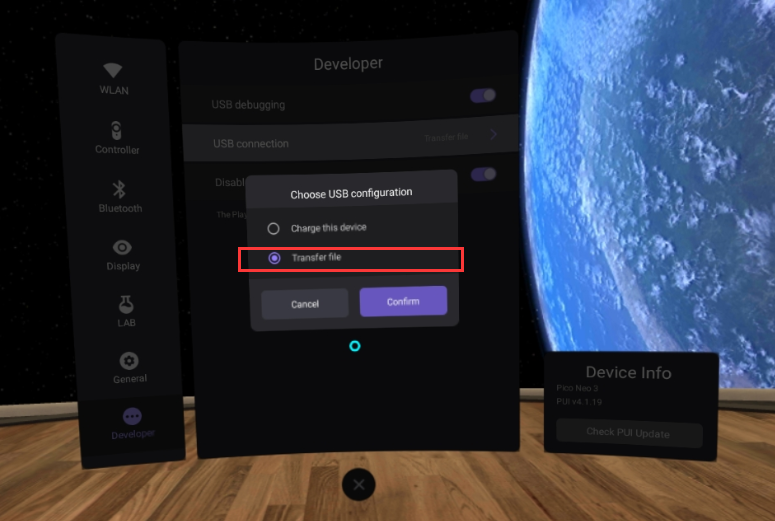2 How to enable USB Debugging¶
G2 4K series/ Neo2 series
1. Enter developer options (Refer to Q1), enable ” USB debugging”.
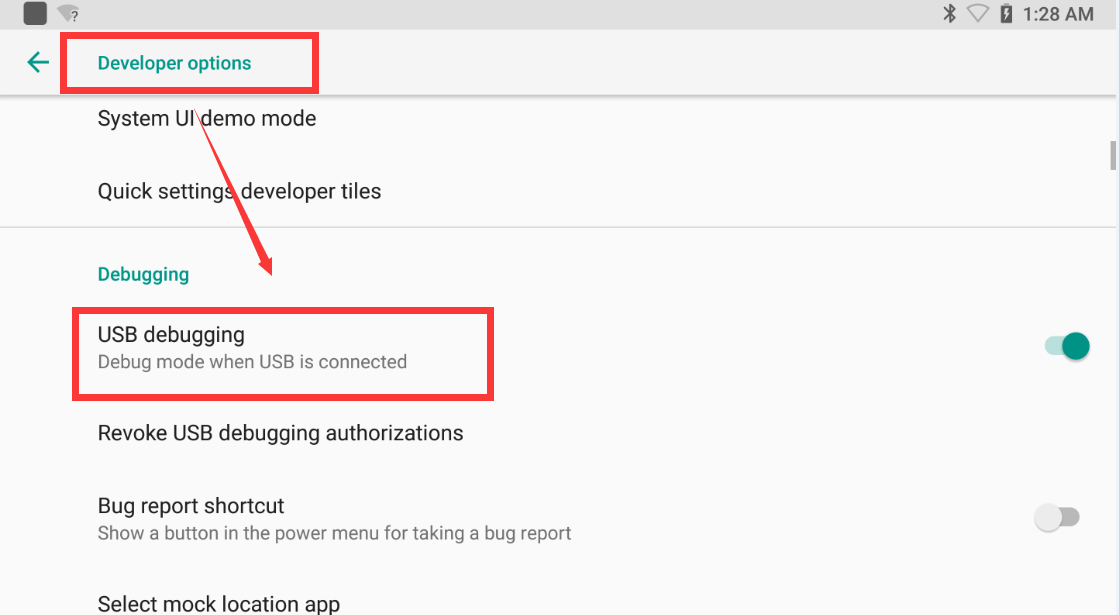
2. Find “Select USB Configuration” under “Networking” category. Set to “MTP (Media Transfer Protocol)”.
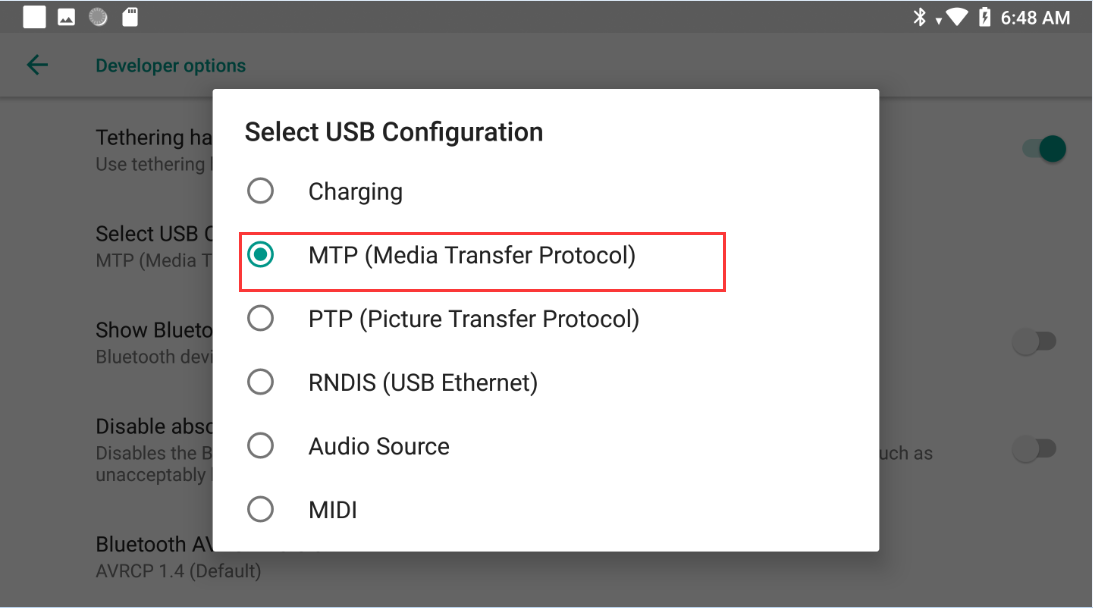
Neo 3 series
1. Enter developer options (Refer to Q1), enable ” USB debugging”.
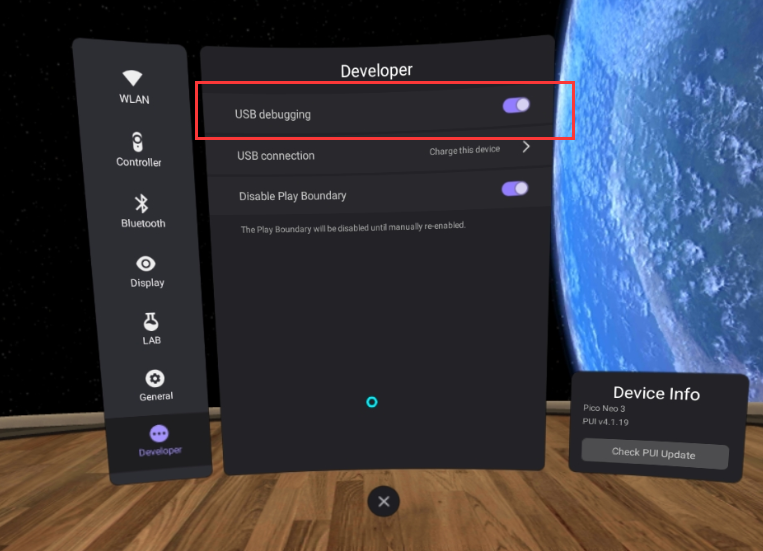
2. Find “USB Connection”. Set to “Transfer file”.